Got this annoying dialog popping up on Sublime Text 2?
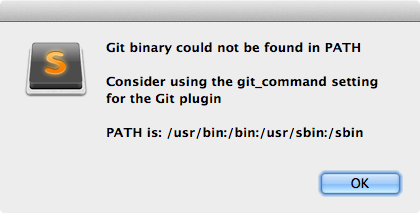
Go to Preferences > Browse Packages …
a Finder window will open, go to the “Git” folder, open the file called “Git.sublime-settings”
Look for “git_command” and set it’s value to the path of your git executable
(you can find the path of your git executable on the Terminal by typing “which git”)


